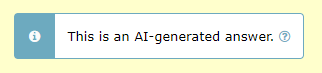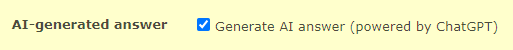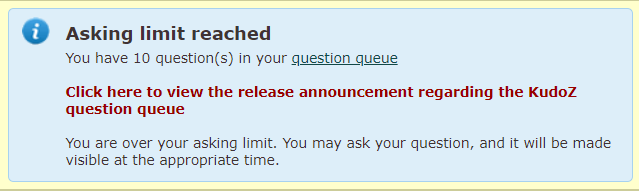ProZ.com frequently asked questionsTerminology/term help Main Main
1 - Terminology/term help 2 - KudoZ
2.1 - KudoZ: general 1.1 - Ce este KudoZ? KudoZ este o reţea de ajutor terminologic. Aceasta include două secţiuni importante: „ajutor terminologic” KudoZ și „construire glosar” KudoZ. Cele două secţiuni au multe elemente în comun, dar au obiective diferite: 1.2 - Glossary of KudoZ terms
1.3 - Cum funcţionează ajutorul terminologic KudoZ? O „tranzacţie" de ajutor terminologic KudoZ presupune 3 paşi: 1.4 - La ce folosesc punctele KudoZ? Unii clienţi folosesc punctele KudoZ pentru a marca traducătorii în vederea calificării ulterioare. Logica este aceea că, în cazul în care aveţi nevoie de serviciile unui traducător specializat in medicină, o persoană care a câştigat 300 de puncte din întrebări din acest domeniu poate fi un punct de plecare. 1.5 - Cum sunt actualizate punctele KudoZ? Punctajul total KudoZ afişat în unele locuri pe site este actualizat o dată pe zi, în timp ce în alte locuri actualizarea se face în timp real. Deci pot apărea neconcordanţe temporare, însă acestea se corectează la numărarea zilnică a punctelor. 1.6 - Do I earn any KudoZ points by answering KudoZ questions? No. KudoZ points are only earned if one of your answer to any KudoZ question is selected by the asker or automatically by the system based on peer agreement. 1.7 - Care sunt regulile de participare la KudoZ? Consultaţi regulile KudoZ: Reguli generale, Reguli pentru adresarea de întrebări și Reguli pentru răspunsuri și comentarii 1.8 - Can friends, family members or close associates participate in my KudoZ questions or answers? Participation in KudoZ questions, particularly using the peer comment system to "boost" an answer, or in asking and answering to gain KudoZ points, should not be carried out among the profiles of friends, family or close associates, in order to maintain a certain level of transparency in the KudoZ arena. In cases where interacting profiles are shown to be of this type, a mutual block may be applied to the profiles (this blocks the interaction between specific profiles only, not participation in KudoZ at large) to ensure fairness. 1.9 - Ce ar trebui să fac în cazul în care regulile KudoZ sunt încălcate? Dacă observaţi că regulile KudoZ sunt încălcate, semnalați problema moderatorului perechii de limbi respective. Aici poate fi consultată o listă a moderatorilor. 1.10 - Care este motivaţia existenţei categoriilor KudoZ? Întrebările KudoZ pot fi clasificate cu ajutorul unei liste de domenii conţinând 100 de înregistrări. Lista care a fost realizată statistic pornind de la domeniile introduse de utilizatorii ProZ.com este lăsată neordonată în mod intenţionat. Spre exemplu, fiindcă un utilizator introduce "automobile" în timp ce altul introduce "maşini" pentru acelaşi domeniu, ambele categorii sunt acceptate în listă. 1.11 - Ce se întâmplă dacă o întrebare nu este punctată? În cazul în care o întrebare a primit răspunsuri dar nu a fost închisă în interval de trei zile, un e-mail este trimis autorului amintindu-i să puncteze întrebarea. În cazul în care întrebarea rămâne deschisă după patru astfel de avertizări (mai mult de 2 săptămâni), se va încerca selectarea automată a celui mai bun răspuns. Un „robot pentru punctare automată" face o selecţie pe baza totalului net al aprecierilor primite de fiecare răspuns, conform următoarelor reguli: 1.12 - Are askers able to close a question without awarding points? Yes. An asker may choose to do this when s/he has asked a question in error (misspelled term, etc.), when no answer was deemed helpful, when a better term was found elsewhere (and no answer was deemed helpful), or in other cases. 1.13 - How often do askers close questions without awarding points? Less than 5% of the time. 1.14 - Unde pot găsi o listă a întrebărilor şi răspunsurilor mele anterioare? Vizitaţi pagina dvs. de profil şi faceţi clic pe fila KudoZ. Membrii au la dispoziţie opţiunea de a-și actualiza punctele KudoZ aici. 1.15 - Can I see questions in language pairs not reported in my profile? Yes. You can see KudoZ questions in all language pairs by clicking on See more languages in the KudoZ questions page. 1.16 - În ce condiţii va fi suprimată o întrebare KudoZ? Există aproximativ zece motive posibile pentru eliminarea (suprimarea) unor întrebări KudoZ. Pentru mai multe informaţii referitoare la aceste motive, consultaţi: acest articol. 1.17 - What information can I see about a KudoZ asker? If you move your mouse over the asker's picture in a KudoZ question you will see a mouse-over message similar to the one pictured below: 1.18 - Ce reprezintă butonul "Votaţi PRO" sau "Votaţi non-PRO"? În cazul unei întrebări KudoZ de "ajutor" terminologic, participanţii pot vota pentru ca întrebarea respectivă să fie marcată non-PRO şi invers. 1.19 - When posting my question I selected by mistake the wrong level (PRO, non-PRO). What can I do? You should submit a support request to have this issue addressed by staff. 1.20 - Consider că punctajul meu total trebuia să fie mai ridicat în prezent. În cazul în care sunteţi membru, puteţi impune sistemului actualizarea punctelor în timp real. Vizitaţi pagina evidenţei punctelor KudoZ şi faceţi clic pe "Actualizare total puncte acum". În cazul în care sunteţi utilizator înregistrat, orice neconcordanţă în punctajul total va fi probabil corectată în decurs de 24 de ore. 1.21 - Unul dintre punctajele mele totale a scăzut. Cum este posibil? Există posibilitatea ca anumite punctaje totale (general, PRO, după domeniu sau perioadă) să scadă. Factorii care pot cauza această scădere sunt: 1.22 - Cum pot modifica datele de la pagina evidenţei punctelor KudoZ din pagina mea de profil? Utilizatorii pot opta pentru ascunderea anumitor categorii de puncte KudoZ din evidenţa lor din următoarea pagină: http://www.proz.com/bb//?show_mode=kudoz&sub_mode=summary 1.23 - What do the "ok" and "no" under the the "Gloss" (glossary) column in my KudoZ activity section indicate?
1.24 - A trebuit să creez un nou profil. Îmi pot transfera punctele din profilul anterior? Da, în cazul în care sunteţi membru, personalul de asistenţă va realiza acest transfer pentru dvs. Trebuie să aveţi în vedere faptul că va fi transferat întregul dvs. istoric KudoZ (întrebări, comentarii ale colegilor, note etc.). Nu veţi mai avea acces la profilul dvs. anterior. 1.25 - Cum pot împiedica transliterarea diacriticelor şi a accentelor în căutarea terminologică ProZ.com? În unele cazuri, Căutarea terminologică ProZ.com prevede o capacitate limitată de transliterare a diacriticelor şi accentelor (spre exemplu, o căutare a termenului "publica" poate furniza rezultate ce includ şi "publică") Pentru a dezactiva această funcţie, selectaţi opţiunea "potrivire exactă a expresiei". 1.26 - How can I enter a discussion entry? To enter a discussion entry you should click on the "Post discussion" button. A form will show to allow you to post a title and the body of your entry. These fields are limited to 50 and 1200 characters respectively (there is a counter to tell you how many characters you have left for the main field). There is a preview option and buttons for submitting the entry and for canceling the operation. 1.27 - Propun să se solicite o anumită sumă de bani pentru a putea participa la KudoZ. În acest fel se va îmbunătăți calitatea. Momentan, nu avem în vedere restricţionarea accesului membrilor la utilizarea KudoZ și nici solicitarea unei plăţi suplimentare pentru participarea la KudoZ. Există totuşi o opţiune care permite setarea preferinţelor de vizualizare şi notificare în aşa fel încât să puteţi vedea numai întrebările adresate de membri. De asemenea, când adresaţi o întrebare, puteţi opta să primiţi răspunsuri doar de la membrii ProZ.com. 1.28 - Are KudoZ questions indexed by search engines? Yes. As with the public forums, KudoZ questions are indexed by search engines. 1.29 - What do the time references next to the confidence level and in the peer section indicate? They indicate the time elapsed from the moment the question was asked until the other action "answer", "peer comment" took place. The times shown are measured in relation to moment the question was asked. 1.30 - Can the asker enter in the glossary a term different from the one suggested in the selected question? Yes. Points are (or should be) given to the most helpful answer, while the best possible term should be entered in the glossary, even if it was not suggested by the answerer who won the points. 1.31 - A user in my sub-community regularly posts bad answers and they are sometimes selected and I am concerned that the glossary will deteriorate. Many valuable colleagues are of the same opinion and several of them have abandoned KudoZ. What can be done? The system includes the "disagree" feature. If answers considered invalid receive several disagrees based on linguistic (not personal) comments, then the amount of "bad" answers is likely to be reduced. 1.32 - I was the first to provide the right answer to a KudoZ question and then other user provided the same answer adding few more explanations and received the points (instead of agreeing to my answer). Is this allowed? Askers have the right to select the answers they consider most helpful to their questions. 1.33 - How does the first validated answer mode work? Askers have the option of asking questions in "first validated answer" (FVA) mode. When the FVA option is selected, instead of multiple answers being submitted and the asker selecting the one that is most helpful, the goal is for one correct translation to be agreed upon by the answerer community. An FVA question is therefore considered closed as soon as one answer gets two net agrees (in top pairs, two net agrees must come from users who meet the criteria for the question). 1.34 - What are AI-generated KudoZ answers? AI-generated KudoZ answers are automatic answers generated by AI technology, in this case, by ChatGPT. This answers are marked as such within the answer itself. 1.35 - How are AI KudoZ answers generated? Most AI technology brings information back by means of prompts. Think of prompts like instructions you give to the AI. When you ask a question or tell it something, that's your prompt. In order to generate a KudoZ answer, we send ChatGPT three different prompts: one to get a proposed translation of the source term taking into account the information supplied by the asker (languages, fields, contect), one to obtain an explanation of the proposed translation that also includes sample sentences, and a last one to get confidence level information (i.e. to know how confident the AI feels about its proposed translation). Once this information is returned by the AI, a KudoZ answer is automatically built with it and posted together with the question (provided the asker has selected the AI-generated answer option). 1.36 - Who posts AI-generated answers? AI answers are generated and posted automatically when an askers select this option in the KudoZ question form: 1.37 - Are askers notified of AI-generated answers to their questions? No. For the time being, no email notification is sent for AI-generated answers. 1.38 - Can KudoZ participants peer grade AI-generated answers? Yes, KudoZ participants are encouraged to agree or disagree (or remain neutral) with AI-generated KudoZ answers. Peer grades will count in the case of automatic grading. Click here for details about automatic grading. 1.39 - Can KudoZ askers select AI-generated answers as the most helpful and award points to the AI? Yes, KudoZ askers can select an AI-generated answer as the most helpful one and award KudoZ points to the AI. These KudoZ points, however, will not be used to rank the AI profile in the directory. Click here to learn how KudoZ points count for directory ranking. 1.40 - Do KudoZ points “earned” by the AI count for directory ranking? No. KudoZ points awarded to the AI for KudoZ answers selected as the most helpful will not count for directory placement. 1.41 - What is the purpose of adding AI to KudoZ? The integration of AI into term help is thought as a supporting feature. If AI technology is available out there and language professionals are using it (in many different ways), why not include it in KudoZ and enable them to realize their full potential? ProZ.com provides tools and opportunities to its members. This is just another one of many. Click here to see a full list of membership benefits. 2.2 - Asking 2.1 - Ce reprezintă „ajutorul terminologic”, aşa cum este definit prin regula http://www.proz.com/siterules/kudoz_general/1.1#1.1 ? Întrebările KudoZ pot fi utilizate pentru a solicita ajutor privind anumiţi termeni sau expresii idiomatice. 2.2 - What is the meaning of "one term is allowed per question" in KudoZ rule 2.1? Unless they share a root or are otherwise related, terms should be posted separately--an asker should not ask how to say "apple" and "banana" in the same question. This means that a question such as "flotsam/jetsam/derelict" in a context of maritime law would be not valid, since the terms are independent and should posted in three separate questions. On the other hand, "the flotsam and jetsam of the inner city" would be OK, as the terms flotsam and jetsam are related in a unit of meaning. Other examples of valid KudoZ questions are: "screen / screening" (they share a root), "Many levels in this game were heavily tuned for smoothness" (terms related as a unit of meaning in a particular context). 2.3 - Există un număr limită de întrebări pe care le pot adresa? Da. Limita zilnică (măsurată în decurs de 24 ore) depinde de calitatea de membru. În cazul în care nu sunteţi înregistrat la ProZ.com, puteţi adresa o singură (1) întrebare pe zi. În cazul în care sunteţi înregistrat, dar nu sunteţi membru, puteţi adresa cinci (5). În cazul în care sunteţi membru, puteţi adresa cincisprezece (15). Există și limite săptămânale de câte 20 întrebări pentru utilizatorii înregistraţi care nu sunt membri și de câte 60 întrebări pentru membri. Dacă aveţi zece (10) întrebări care au primit răspunsuri valide și care sunt deschise de mai mult de o săptămână, nu veţi mai putea publica o altă întrebare. Vă rugăm să punctați și să închideţi întrebările respective pentru a putea continua să adresați alte întrebări. 2.4 - What happens if I ask questions beyond the daily or weekly limits? When you ask questions beyond the limits corresponding to your membership status, these extra questions are added to the KudoZ question queue and they will be made visible automatically when enough time has elapsed for the question to be within asking limits. 2.5 - Am tendinţa să acumulez întrebările de terminologie pentru a le adresa la sfârşitul proiectului. Este posibil să depăşesc limita? Considerăm că limita de cincisprezece (15) întrebări pe zi este suficientă pentru majoritatea utilizatorilor. De exemplu, împărţind întrebările în ultimele două zile ale proiectului, puteţi adresa treizeci (30). În cazul în care aveţi nevoie să adresaţi mai multe întrebări şi sunteţi membru ProZ.com, puteţi să solicitaţi unui moderator sau personalului site-ului să vă acorde o dispensă. 2.6 - Can I post a question in more than one language pair? It is not possible to post a single question in different language pairs. However, several questions in different language pairs may be posted for a single term. 2.7 - Pot adresa o întrebare monolingvă KudoZ? Da, dar nu există o rubrică specifică în aria KudoZ. Dacă doriţi să adresaţi o întrebare într-o singură limbă (de exemplu: din Engleză în Engleză), tot ce aveţi de făcut este să mergeţi la rubrica Întrebaţi în fila KudoZ. Apoi, în formular, faceţi clic pe "Vedeţi mai multe limbii". Veţi vedea două liste în care puteţi selecta de două ori limba pe care o doriţi. În acest mod, întrebarea va fi monolingvă. 2.8 - Nu sunt sigur dacă o întrebare trebuie clasificată ca fiind non-PRO sau PRO. Care este diferenţa? Nu există o distincţie clară între ele, dar au fost adoptate următoarele definiţii pentru cele două tipuri de întrebări: 2.9 - What should I do if I don't have context to include in my KudoZ question? There is always some context to provide, such as information about the type of customer (an oil company? a plumber? a dentist? ), the type of document you are translating, the subject, etc. 2.10 - Pot adăuga mai multe informaţii la întrebarea mea? O pot modifica? Nu puteţi edita o întrebare, dar puteţi adăuga informaţii. Există un formular în pagina întrebării. (În cazul în care rătăciţi întrebarea, verificaţi-vă adresa de e-mail, acolo aveţi confirmarea linkului către întrebare.) 2.11 - Can KudoZ askers direct their questions to specific site users? Yes. When posting a KudoZ question, askers are given the option to restrict their KudoZ questions by 1) profile information (native language, language pair and field) and 2) membership status. If the asker selects the option "Only ProZ.com members may answer" when posting his/her question, the "Answer" button will not be visible to non-members and the following message will show to them: 2.12 - Pot adresa întrebarea numai unor anumite persoane pe care le cunosc? Da, membrii (plătitori) au această opţiune. 2.13 - De ce să limitez adresarea unei întrebări numai anumitor persoane? Mulţi dintre autorii răspunsurilor au ajuns să cunoască specializarea unor membri ProZ.com în anumite domenii. Pentru anumiţi termeni, ei hotărăsc să se consulte direct cu experţii din domeniile respective. Alegerea acestei opţiuni prin KudoZ determină standardizarea procesului şi îl fac mai avantajos, asigurând o înregistrare disponibilă în glosare. 2.14 - De ce să limitez accesul la o întrebare numai anumitor categorii de utilizatori? Uneori, autorii întrebărilor doresc răspuns de la anumite grupuri, de exemplu de la vorbitori nativi, de la cei care lucrează în domeniu sau de la grupuri alese de utilizatori ProZ.com. Funcţionalitatea site-ului face posibilă sprijinirea acestor preferinţe. 2.15 - În cazul în care public o întrebare în mod privat, adică restricţionând-o la una din echipele mele, ea poate fi vizualizată şi de alţi utilizatori? Poate fi căutată în arhivă? În cazul în care sunteţi membru, puteţi opta pentru păstrarea unui termen în mod privat la nesfârşit. În cazul în care sunteţi utilizator înregistrat, puteţi opta pentru păstrarea termenului în mod privat timp de o lună, după care el va deveni public şi va putea fi căutat. 2.16 - I see a "squash" button under a KudoZ question I have posted, what does that mean? If you have posted a KudoZ term help question and it has not received an answer, you will have the option to "squash" or remove the question until it receives at least one answer. This allows users to remove mistakenly-posted questions without the assistance of a moderator or KudoZ editor. 2.17 - Cum pot mulţumi autorilor răspunsurilor KudoZ fără a refuza sau puncta încă? Puteţi face clic pe numele persoanei şi îi puteţi trimite un mesaj prin pagina de profil. Se trimite astfel un e-mail. 2.18 - Cum punctez întrebarea mea KudoZ? Pentru a puncta întrebarea dvs. KudoZ, trebuie să faceţi clic pe butonul "Selectare cel mai util răspuns" în cadrul casetei de răspuns a celui ce a fost ales ca fiind cel mai util. Odată ce faceţi clic pe "Selectare cel mai util răspuns", se va deschide o fereastră care vă va permite punctarea răspunsului ales şi introducerea termenului KudoZ în glosarul personal, în Glosarul Public KudoZ (GPK) sau în amândouă. 2.19 - I did not enter the term to the KOG at the time I graded my question, but I would like to enter it now. How can I do that? Simply click on the "gloss" button below the "Summary of answers provided" chart. 2.20 - Can I grade my question less than 24 hours after posting it? KudoZ rule 2.10 recommends that askers allow at least twenty-four (24) hours to pass before closing a question. 2.21 - Am pierdut e-mailul cu linkul de confirmare KudoZ, cum mai pot puncta întrebarea mea KudoZ? În cazul în care aţi pierdut e-mailul conținând linkul de confirmare KudoZ, puteţi recupera o copie solicitând asistenţă prin sistemul de asistenţă online şi/sau contactând un moderator pentru a vă trimite din nou linkul prin e-mail. Nu uitaţi, este important să trimiteţi URL-ul KudoZ al întrebării dvs. când solicitaţi o nouă confirmare e-mail. 2.22 - Pot puncta mai multe răspunsuri? Nu, puteţi selecta doar răspunsul „cel mai util". Împărţirea punctelor între mai mulţi autori de răspunsuri a fost luată în considerare, dar s-a renunţat la această idee datorită avantajelor mult prea mici pe care le implică și a dificultăţii de a gestiona punctele și de a soluţiona probleme cum ar fi împărţirea a patru puncte la trei autori de răspunsuri. O soluţie utilă pentru situaţia în care nu vă puteţi decide asupra unui răspuns este aceea de a alege răspunsul cel mai util. Dacă există două sau mai multe răspunsuri la fel de utile, îl puteţi alege pe primul (în timp, punctajul obţinut se compensează.) 2.23 - Am închis o întrebare fără a selecta cel mai bun răspuns. Pot să redeschid întrebarea acum? Da, puteţi face clic pe butonul DESCHIDERE. În cazul în care aveţi dubii, trimiteți un tichet de asistenţă. 2.24 - Cum pot închide o întrebare KudoZ personală care nu a primit răspuns? Faceţi clic pe butonul "Punctare" pe pagina întrebării. Vă va deschide o nouă pagină unde va trebui să faceţi clic pe butonul "Închidere fără acordare de puncte". (mulţumiri lui Mikhail Kropotov) 2.25 - Cum pot suspenda primirea notificărilor prin e-mail care să-mi amintească să punctez întrebările personale? Autorii întrebărilor primesc notificări prin e-mail care le amintesc să puncteze întrebările care au primit răspunsuri utile după 5, 7, 9, şi 11 zile de la adresarea întrebării. 2.26 - Care sunt criteriile pentru stabilirea numărului de puncte (1-4) pe care trebuie să le acord răspunsului selectat? Atunci când decideţi câte puncte veţi acorda, țineți cont de următoarea scală: 2.27 - Points were awarded to an answer to my question but I would like to select another answer instead. How can I un-grade my question? To un-grade a question you have asked in order to award the points to the answer you found most helpful, you will need to first obtain the agreement of the answerer to whom the points have been given. Both you and the answerer should express this agreement either to the assigned moderator(s), or via support request. 2.28 - I have included confidential information in a question. Can I have it removed? If you posted a KudoZ question that contains confidential information, please submit a support request, specifying the exact information you would like to have remove so that staff can remove this information for you. 2.3 - Answering 3.1 - Nu pot vizualiza o întrebare KudoZ. Cum procedez? Vă rugăm să trimiteţi URL-ul şi o captură de ecran a paginii către personalul de asistenţă ProZ.com! 3.2 - Când efectuez o căutare a întrebărilor adresate numai de membri, ceva nu este în regulă. Alegerea opţiunii „rezervate numai membrilor" (disponibilă sub „tip autor întrebări" de la pagina ce conţine lista KudoZ) va afişa numai întrebările adresate de utilizatorii care erau membri *în momentul în care au adresat întrebarea*. Deoarece autorii întrebărilor au fost recent înregistraţi ca membri, numărul rezultatelor este mic. De asemenea, existenţa diverselor categorii de membri (plini, parţiali) şi eventuala încetare a statutului de membru al autorului la un anumit moment dat, pot crea impresia că ceva nu este în regulă. 3.3 - Dacă întrebarea este închisă și au fost acordate puncte, mai pot încă răspunde? Odată punctele acordate, întrebarea este închisă, dar chiar și aşa puteţi propune un răspuns. 3.4 - Pot modifica răspunsul pe care l-am dat la o întrebare KudoZ? Nu. Modificarea unui răspuns nu ar fi corectă faţă de ceilalţi autori de răspunsuri. În schimb, puteţi adăuga un comentariu la răspunsul dvs. În anumite situaţii, răspunsul greşit poate fi ascuns, iar în locul său se poate publica un răspuns corect. 3.5 - De ce apare cuvântul „Ascundere" în casetele rezervate pentru răspunsuri? Aveţi posibilitatea să vă ascundeţi propriile răspunsuri. Aceasta este o metodă de retragere a răspunsurilor. 3.6 - Cum pot să reafişez un răspuns pe care l-am ascuns? Odată ce răspunsurile au fost ascunse, acestea nu mai pot fi reafişate. Folosiţi butonul „Ascundere răspuns" numai dacă doriţi să îl ascundeţi pentru totdeauna. 3.7 - Dacă îmi ascund răspunsul și propun un altul, acest lucru contravine regulilor KudoZ? Acest lucru este admis dacă se întâmplă ocazional. Oferirea sistematică de traduceri multiple, indiferent dacă răspunsurile anterioare sunt ascunse sau nu, contravine regulilor site-ului. A se vedea regulile pentru răspunsurile KudoZ. 3.8 - Will my hidden answers be visible in my list of answers? You will always be able to see the answers you have hidden in your list of KudoZ answers. Other users will only see your hidden answers if you have hidden 10% or more of your total answers (but no less than 20 answers). 3.9 - What is the meaning of "no more than one answer per question" in KudoZ rule 3.1? Submitting an answer to a KudoZ question and then submitting one or more additional answers to the same question is discouraged (even if the original answer was hidden) and doing this in a systematic way is forbidden by the rules. Answerers can add as many comments as they want to their answers. Offering several terms together in the same answer (ANSWER1/ANSWER2/ANSWER3) is not forbidden, but discouraged, as it interferes with the glossary format. 3.10 - Ce înseamnă când o întrebare este marcată ca „Întrebare fără acordare de puncte"? Unii membri consideră că acordarea de puncte KudoZ deviază de la adevăratul sens al sistemului KudoZ. Acei membri pot opta pentru marcarea unei întrebări proprii ca „Întrebare fără acordare de puncte". Nu pot fi câştigate puncte KudoZ prin răspunsurile la astfel de întrebări. 3.11 - În cazul în care am răspuns la întrebări „fără acordare de puncte", acestea vor apărea în istoricul KudoZ din pagina mea de profil? Da. Aceste întrebări vor apărea marcate cu o culoare care arată că nu au fost acordate puncte. 3.12 - Răspunzând la întrebări „fără acordare de puncte" îmi îmbunătățesc poziţia în clasamentul KudoZ sau în repertoarul ProZ.com de traducători? Nu. Beneficiile răspunsurilor date acestor întrebări nu sunt de natură tehnică, există numai beneficii indirecte (învăţare, întrajutorare, stabilirea de contacte cu colegii etc.) 3.13 - What does Confidence level show? Confidence level is the degree of certainty expressed by an answerer regarding his or her own answer. This information is provided by an answerer in the Kudoz Answer form. Confidence level is a required field and an answerer is suggested to select one of the 5 (five) possible confidence levels: 3.14 - I don't know the answer to a KudoZ question, but I have some information that could help the asker. Where should I post this information? If you cannot think of an appropriate answer to a KudoZ question, but you have information that may help the asker or other participants to come up with a good translation, make a reference post by clicking on "Post reference" and include such relevant information. 3.15 - I do not see the "Post reference" button in a KudoZ question. Why? Once you posted a Kudoz answer, you will not be able to post a reference. It is assumed that you put all the information in your Kudoz answer. This makes your answer a more useful resource, and ensures all the information is kept in one place. 3.16 - Under what conditions can an answerer use the discussion entries feature? Answerers can use the discussion entry to ask the asker for context information or to engage in linguistic discussions of some points of the question asked. In general, opinions on other answers should be provided in the peer grading interface while additional comments supporting their answers should be presented as comments in the answers themselves. Systematic use of the discussion entry to promote an answer provided will not be allowed. 3.17 - How can I avoid answering questions from askers who tend to close their questions without grading them? You can see how many questions an asker has closed without grading by mousing over their name in a KudoZ question they have asked. (There is also an option to filter out questions from certain askers in the lists of questions.) 3.18 - 2.4 - Peer commenting 4.1 - Pot aprecia pozitiv mai multe răspunsuri la o întrebare? Da. Sunteţi încurajat să apreciaţi pozitiv cât mai multe răspunsuri pe care le consideraţi corecte şi să apreciaţi negativ cât mai multe răspunsuri pe care le consideraţi incorecte. 4.2 - Ce se întâmplă după ce un utilizator apreciază negativ un răspuns? Aprecierea negativă indică autorului întrebării doar că dvs. (şi poate şi alţii) nu consideraţi răspunsul respectiv corect, autorul întrebării putând sau nu să vă ia în considerare sugestia. 4.3 - Am introdus un comentariu, am primit un răspuns şi doresc să introduc o nouă replică. Se poate? Nu. Pentru a evita îndepărtarea de la subiect a comentariilor în jurul unui răspuns KudoZ, schimburile multiple de replici nu sunt permise. Un coleg introduce comentariul său şi autorul răspunde--dialogul se termină aici. (Posibilitatea de a edita comentariile adresate colegilor şi replicile adresate acestora există numai pentru a corecta greşeli de ortografie, linkuri greşite sau pentru a efectua alte corecturi de acest tip.) Exprimaţi-vă cât mai clar şi concis, nu aveţi decât o singură ocazie. 4.4 - Văd un link de "editare/ştergere" a comentariilor adresate colegilor. Care este scopul acestei funcţii? Linkul "editare/ştergere" vă oferă posibilitatea de a edita comentariile adresate colegilor. Reţineţi că această funcţie are scopul unic de a corecta greşelile ortografice, linkurile greşite sau de a efectua modificări asemănătoare. 4.5 - Can I comment on an answerer's confidence level in my peer comment? No. Peer comments should be purely linguistic in nature (see KudoZ rule 3.5). Making comments or insinuations regarding an answerer's confidence level would not be in line with KudoZ rule 3.7. 2.5 - KudoZ editors 5.1 - Am observat că alţi utilizatori (nu moderatori) au reclasificat întrebările sau au eliminat întrebările altor utilizatori. Cum sunt selecţionaţi aceşti utilizatori? Moderatorii pot invita membrii/utilizatorii înregistraţi care posedă cel puţin 300 de puncte KudoZ să citească instrucţiunile de reclasificare şi de eliminare şi să facă un scurt test. Cei care trec testul vor avea dreptul să facă modificări de acest fel. 5.2 - Is site moderation one of the responsibilities of KudoZ editors? No. KudoZ editors are site users who have been given the right to perform some editing functions on KudoZ questions, namely the change or reversion of KudoZ question language pairs, the removal of questions if these are not in line with site rules or if they are duplicated, and the change of KudoZ question fields. 5.3 - A apărut o opţiune care îmi permite să modific întrebările altor utilizatori. De ce? Utilizatorilor care deţin un anumit număr de puncte KudoZ (500) li se propune să devină editori KudoZ. Dacă acceptă și dacă îndeplinesc toate cerințele, vor apărea anumite opţiuni pentru corectarea întrebărilor adresate de alţi utilizatori. În cazul în care o întrebare ar trebui să fie din spaniolă în engleză, dar este înregistrată ca fiind din engleză în spaniolă, puteţi opera modificarea. 5.4 - I would like to apply to become a KudoZ editor. Can I? No, it is not possible to submit an application to become a KudoZ editor, an invitation has to be issued by a moderator or site staff. 5.5 - Can KudoZ editors reclassify a question form PRO into non-PRO and vice versa? No, KudoZ editors and moderators will have to vote like any other member for the change of status of questions (instead of forcing this change of status.) 5.6 - Does membership determine someone's eligibility to become a KudoZ editor? No, eligibility is not determined by membership status. 2.6 - KudoZ notifications 6.1 - Nu primesc notificări e-mail KudoZ. În cazul în care nu primiţi deloc alerte e-mail şi nici nu le-aţi primit vreodată, verificaţi setările din pagina dvs. de profil. Nu veţi primi nicio notificare dacă: 6.2 - Nu primesc câte notificări KudoZ ar trebui. În momentul în care se trimit alerte e-mail pentru întrebări, printre criteriile care se iau în considerare se numără şi: perechea de limbi, domeniul şi gradul de dificultate. În cazul în care nu aţi primit o notificare e-mail pentru o anumită întrebare, asiguraţi-vă că setările din profilul dvs. precum şi preferinţele dvs. de e-mail sunt conforme cu primirea unei astfel de notificări. În cazul în care sunteţi convins că sunt corecte, vă rugăm să trimiteţi o cerere de asistenţă, incluzând URL-urile pentru una sau mai multe întrebări KudoZ despre care ar fi trebuit să fi fost notificat. Personalul ProZ.com va verifica dacă alerta e-mail pentru dvs. a plecat de pe serverele ProZ.com. (În cazul în care a plecat, poate aveţi probleme cu ISP-ul, cu calculatorul local sau cu setările de filtrare). 6.3 - Primesc prea multe notificări e-mail KudoZ Pentru a reduce numărul de notificări e-mail KudoZ primite, încercaţi să selectaţi mai puţine domenii în preferinţele dvs. de notificări KudoZ. Pentru a bloca permanent primirea notificărilor KudoZ, selectaţi opţiunea "Nu" la prima întrebare din panoul dvs. de control KudoZ. 6.4 - Primesc uneori întrebări prin e-mail pe care nu le pot vizualiza pe site iar alteori pot vizualiza întrebările, deşi nu am fost notificat prin e-mail... Preferinţele de notificare prin e-mail şi de vizualizare sunt setate separat. Preferinţele dvs. de e-mail sunt setate prin intermediul panoului dvs. de control - http://www.proz.com/dashboard - iar preferinţele de vizualizare se setează de la pagina ce conţine lista KudoZ - http://www.proz.com/kudoz 6.5 - Ce reprezintă rezumatul KudoZ al zilei? Este un mesaj ce furnizează un sumar al întrebărilor adresate în ziua respectivă şi de asemenea o listă scurtă a răspunsurilor publicate până în momentul respectiv. 6.6 - Cum primesc notificări KudoZ din partea echipei mele? Orice membru al echipei dvs. poate publica o întrebare KudoZ privată, numai echipei sale. Pentru a primi notificări pentru astfel de întrebări trebuie doar să aveţi activată opţiunea de notificări şi perechile de limbi asociate din lista de limbi de lucru sau din cea a limbilor de interes. 6.7 - Can I track a particular KudoZ question? Yes. If you are a paying member you can track any KudoZ question. For each question you will see a track setting box in the left navigation column of the page which looks like this: 6.8 - How can I get notifications when a certain person asks a KudoZ question? In order to get a notification every time a certain registered user asks a KudoZ question you have to "flag" this asker as follows: 6.9 - I don't want notifications of a particular person's questions-- what can I do? If you become convinced that a certain member is not likely to ask questions that are of interest to you, you may opt to "filter" that member's questions (regardless of your notification settings.) 6.10 - How can I get notifications when a certain user posts a KudoZ answer or reference comment? In order to get a notification every time a certain registered user posts a KudoZ answer or reference comment you have get this user's authorization to track his/her answers. To do so: 6.11 - What are my options for the KudoZ tracking feature? There are three basic conditions that you can configure selecting My ProZ.com -> Dashboard in your top drop-down menu : 6.12 - A user asked for authorization to track my KudoZ answers. Why would someone want to do this? While the motives could be different for each user, two likely reasons to do so would be (a) to learn from someone who is good in a certain field of expertise or (b) to evaluate a translator for possible future collaborations. Remember that you can revoke the right to track your answers at any time. 6.13 - A site user would like to track my answers, what should I do? To work on your answer tracking options, select My ProZ.com -> Dashboard in your top drop-down menu : 6.14 - How can I be notified of KudoZ questions in other language pairs? To be notified of questions asked in language pairs you do not want to list as working language pairs in your profile, just report the language pairs in question as interest language pairs. 6.15 - I want to get Kudoz notifications for opposite language pairs to my working languages. First, indicate direct pairs as "working" and reverse pairs as "interest" in your Profile Updater . Then, use these parameters to set up notifications settings. 3 - Glossary-building KudoZ 3.1 - What is the purpose of the glossary-building KudoZ (GBK) questions? The primary purpose of this new question type is to enable the ProZ.com community to together find the best translation of a given term into a given language, and to incorporate the term and its translation into an authoritative glossary which will be made available openly under the Creative Commons "by" license ("CC-by"). 3.2 - How do glossary-building KudoZ (GBK) work? A glossary-building KudoZ (GBK) 'transaction' involves three steps: 3.3 - Who can participate in the glossary-building KudoZ (GBK) questions? Participation in a GBK question, including answering, posting references and grading, is limited during the first 72 hours to site users who (1) Have the corresponding field(s) of expertise among their "speciality" fields. (2) Have the corresponding language pair or the reverse pair among their working ones. (3) Are native in either source or target languages. 3.4 - Why is the participation limited in glossary-building KudoZ? The purpose of the glossary-building KudoZ is to coordinate the efforts of willing members of the ProZ.com community in building up an authoritative glossary of terms and their translations in many languages and fields. With a focus on the quality of the resulting glossary entries and ample time for submission and selection of answers, it was decided to limit participation to specialists in the field and language pair. 3.5 - Why are these limitations not applied to "help term" KudoZ as well? The main goal of "term help" KudoZ is to provide those in need of translation assistance with access to timely help. Therefore the access is open to allow the participation of anybody willing and able to help. The asker selects the most helpful among the responses received (and awards points for it). 3.6 - What are the additional fields of expertise? A GBK has a main field of expertise and may have one or more additional fields of expertise. These additional field are also included in the filter (notifications and access to the question). 3.7 - I added in my profile the specialty field needed to answer a GBK question but I still can't answer it. Users who adds a new "specialty" field of expertise to their profiles will not be provided access to GBK filtered by this particular field for 72 hours after implementing this change. This aims to preventing users from modifying their profiles in order to "follow" the specialties requested in the questions. 3.8 - How are GBK questions graded? At the end of the 72-hours submission phase (and periodically if the question entered in a selection phase) an 'auto-grading robot' makes its selection based on the net number of peer 'agrees' received by each answer, according to the following rules: 3.9 - The submission period for a GBK question has ended and the question is still open. Can I still submit a translation? Yes. Answers can be posted during the "working" period, or even after the question has been closed. 3.10 - Can I provide more than one answer as different options when answering a GBK question? Answerers in GBK can provide more than one answer to the same term, as this is the proper way to offer synonyms. In this case the example sentence(s) should include the term offered in each answer. 3.11 - Can I post more than one term in my answer to a GBK question? No. Even if you know two or more different terms to answer a GBK question you should provide only one of them in your answer, the one used in the example sentence(s). 3.12 - Is it OK to to answer a GBK question suggesting the same term already offered in another answer? Yes. A GBK answer includes a term, a definition and at least one example sentence. The term is only a part of the answer, and it could happen that the second answer offering the same term includes, for instance, a better definition. 3.13 - I want (or do not want) to receive notifications about GBK questions, what should I do? You should un-check (check) the option "Ignore glossary-building questions " and click on "Save settings" in the KudoZ dashboard. 3.14 - I want to receive only notifications about GBK questions, what should I do? You should select the option Asker type = "Glossary-building questions " in the KudoZ dashboard. 3.15 - How are the GBK questions created? "Glossary-building KudoZ concepts" are selected from current KudoZ entries or from other sources, and are edited to make sure they have the proper terms, definitions and examples of use. This is currently being done in English, but other languages could be added later. 3.16 - There is no "neutral" option in the peer comments. How can I leave a comment to the answerer? If you are allowed to provide a peer-comment, then you should be able to post a note to the answerer by using the link provided at the bottom of the answer. 3.17 - What is the "Glossary-building KudoZ questions" box displayed in the home page? Can I customize what I see there? Users who meet the criteria to answer GBK questions and have a minimum of 5 or 10 open questions available to answer (selectable) will be presented with a box displaying a randomly selected open question. 4 - Personal glossaries 4.1 - How do I create a glossary? To add a new glossary to the My glossaries section, just click on the plus sign () to the right of "My glossaries" and enter your chosen name, then, press "Enter" or click on the "Save" button to create your glossary. 4.2 - Cum pot adăuga un termen în glosar? 1. Accesaţi Profilul dumneavoastră 4.3 - Cum pot încărca un glosar existent? Puteţi încărca doar glosare în format text simplu. Documentele word, fişierele RTF sau glosarele în orice alt format nu pot fi încărcate. Dimensiunea maximă permisă este 2 MB. Dacă aveţi un glosar cu dimensiunea mai mare de 2 MB, împărţiţi-l în fragmente mai mici. 4.4 - Cum pot modifica un glosar sau un termen existent? Aceste instrucţiuni sunt valabile numai în cazul termenilor din glosarele dumneavoastră personale. Termenii din glosarul KudoZ, la nivelul întregului site, pot fi modificaţi doar de către moderatori. Dacă doriţi să propuneţi o modificare pentru un anumit termen din acest glosar, puteţi contacta moderatorul respectiv, folosind lista moderatorilor. 4.5 - How do I rename an existing glossary? Go to the Personal glossaries section and look for the glossary you want to update under the "My glossaries" header. 4.6 - Can I download my ProZ.com glossaries to my computer? Yes. You can download your glossaries as a simple CSV file. 4.7 - Cum pot transfera un termen dintr-un glosar în altul? 1. Accesaţi Pagina profilului dumneavoastră 4.8 - How can I merge my glossaries? You can use the "Move" function to merge your glossaries. If your glossaries are too large to move 50 terms at a time, you may download one and then import the file into another. 4.9 - How can I remove an existing glossary? To remove a glossary you have created, just click on the recycling bin button () to the right of the glossary. A confirmation box will appear to make sure you want to remove the glossary. 4.10 - Can I create a multilingual glossary? ProZ.com glossaries only support bilingual entries, but you can create entries in various language combinations within the same glossary. 4.11 - How can I send/receive glossaries through my profile? You can send and/or receive glossary files using the Send file tool in profiles. 5 - GlossPost 5.1 - Ce este GlossPost? GlossPost este o bază de date consultabilă care conţine linkuri către glosare online. Aceasta a fost compilată de membrii ProZ.com şi grupul Yahoo cu aceeaşi denumire înfiinţat în februarie 2000 de către Maria Eugenia Farre, traducătoare şi interpretă de conferinţă pentru limba portugheză braziliană. Baza de date este întreţinută de un grup de moderatori voluntari, cu toate acestea, orice membru ProZ.com poate consulta baza de date sau trimite noi URL-uri de glosare. 5.2 - Care sunt obiectivele GlossPost de pe ProZ.com? Avem trei obiective principale: 5.3 - Care sunt oportunităţile create ca urmare a colaborării dintre GlossPost şi Proz.com? Pe scurt: crearea unei baze de date mai extinse care să includă URL-uri de glosare, adrese în mai multe combinaţii lingvistice, adnotate de traducători. Încă de la început, GlossPost a atras în principal traducătorii specializaţi în limbile vestice. Întrucât Proz.com reprezintă o imensă comunitate multilingvistică cu participanţi activi de-a lungul întregului spectru lingvistic, sperăm ca traducătorii din alte limbi să adauge linkuri către glosarele pe care le utilizează în activitatea zilnică pentru beneficiul tuturor. 5.4 - Câte linkuri din arhivele originale GlossPost au fost incluse? La lansare, au fost incluse automat aproximativ 1 600 de linkuri din arhive. Acest lucru nu acoperă baza de date originală GlossPost în întregime, însă, se doreşte ca pe viitor să fie importate mai multe linkuri, în măsura timpului disponibil. 5.5 - Linkurile din baza de date GlossPost de pe ProZ.com vor fi verificate pentru a preveni paginile moarte şi repetarea URL-urilor? În noua noastră locaţie de pe Proz.com, dorim să abordăm toate preocupările şi problemele cu care s-au confruntat abonaţii GlossPost în trecut. Link rupt este una dintre acestea iar noi nu suntem singurele victime. URL-urile GlossPost de pe Proz.com vor fi verificate periodic cu ajutorul unei funcţii automate pentru a asigura pe cât posibil actualitatea bazei de date. De asemenea, există posibilitatea de editare manuală a URL-urilor. Linkurile pot fi verificate şi marcate ca adecvate sau nu, vizibilitatea acestora pentru ceilalţi utilizatori poate fi modificată de utilizatorii înşişi sau moderatori. Intrările incomplete pot fi completate prin adăugarea de informaţii de la alţi utilizatori. 5.6 - Care sunt capacităţile de căutare incluse în baza de date GlossPost de pe Proz.com? Capacităţile de căutare au fost considerabil îmbunătăţite. În noua bază de date, utilizatorii vor putea răsfoi URL-urile glosarelor, căuta în funcţie de cuvinte cheie, combinaţie lingvistică, disciplină sau categorie BSO. Din motive evidente, posibilitatea de căutare în funcţie de combinaţia lingvistică a reprezentat una dintre cele mai frecvente solicitări din partea abonaţilor GlossPost. De asemenea, se studiază posibilitatea introducerii unei caracteristici de activare a anunţurilor automate privind URL-urile glosarelor în combinaţiile lingvistice specificate de utilizatorii ProZ.com. 5.7 - Cum pot contribui la extinderea bazei de date cu glosare? Prin publicarea URL-urilor glosarelor, dicţionarelor şi a altor resurse terminologice pe care le găsiţi online. 5.8 - Care este procedura de postare? Formularul de publicare se găseşte aici. 5.9 - În ce limbă ar trebui să public comentarii? Moderatorul GlossPost sugerează şi încurajează utilizatorii să publice comentariile în limba engleză. Cu toate acestea, înțelegem că acest lucru nu este întotdeauna posibil din considerente multiculturale. Comentariile în alte limbi sunt acceptate, însă pentru beneficiul tuturor şi obţinerea unor rezultate mai bune de căutare, încercaţi să includeţi cel puţin câteva cuvinte în limba engleză în câmpul destinat cuvintelor cheie sau să daţi un titlu în limba engleză glosarului. 5.10 - În calitate de utilizator ProZ.com, voi obţine vreun beneficiu în urma publicării glosarelor? Da! Membrii vor fi recompensaţi cu 10 puncte browniz pentru fiecare URL trimis şi 5 puncte browniz pentru fiecare intrare editată. Numele persoanei care publică linkurile şi al editorului vor fi vizibile în momentul afişării URL-urilor. 5.11 - Cum pot raporta erori sau trimite sugestii? Părerile dvs. sunt întotdeauna binevenite. Vă rugăm să trimiteţi un e-mail la serviciul de asistenţă. 5.12 - Ce se va întâmpla cu lista GlossPost din grupurile Yahoo? Lista GlossPost din grupurile Yahoo va fi, la un moment dat, retrasă şi înlocuită de resursele noi de pe ProZ.com. În momentul de faţă, totuşi, aceasta va continua să funcţioneze şi să fie moderată de Maria Eugenia Farre. De asemenea, unele linkuri GlossPost de pe Yps şi forumul dedicat resurselor pentru traducători vor fi redirecţionate către GlossPost de pe ProZ.com. Cu toate acestea, abonaţii GlossPost şi utilizatorii forumului dedicat resurselor pentru traducători sunt încurajaţi să publice noile linkuri în GlossPost de pe ProZ.com. 5.13 - De unde pot afla informaţii suplimentare cu privire la istoricul GlossPost? Acest interviu cu fondatorul GlossPost, Maria Eugenia Farre, conţine mai multe informaţii despre istoricul listei. 6 - Wikiwords 6.1 - What is Wikiwords? Wikiwords is a collaborative project to create a dictionary of all terms in all languages with definitions and example sentences. More information about this initiative can be found here » 6.2 - How is Wikiwords affiliated with ProZ.com? Wikiwords was created and maintained by ProZ.com. However, active support for this service is no longer offered by ProZ.com staff. 6.3 - What should I do if I can't find a term in Wikiwords? If you can't find a term in Wikiwords, try using the ProZ.com term search or ask a KudoZ question. 7 - | Request help Site documentation The member services and support team  Jared  Lucia  Helen  Yana  Karen  Evelio  Hayjor Roca  Andrea  Naiara Solano  Joseph Oyange  Isabella Capuselli  Saint Machiste  Valentin Zaninelli  Laura Rucci  Erika Melchor  Charlotte Gathoni  Agostina Menghini  Tanya Quintery  Benedict Ouma |